Having our publication online means that we can engage with people very easily. It means we can let them know what we have been doing, what we intend to do and also to call for them to engage with us.
Having our publication online means that we can engage with people very easily. It means we can let them know what we have been doing, what we intend to do and also to call for them to engage with us.
Each article is a potential tool for engaging with people. Find something that relates to a discussion you have had with someone and send it to them by email, twitter, facebook or any number of online tools. You can even let them know that they can send it out to their mailing lists if they like.
These can all be done in lots of exciting, creative ways.
We need to think in terms of ‘networks’. When we sell paper publications we are engaging in a dialogue with people. Online is slightly different but still the same principle.
And nothing makes it more simpler than the internet and mobile phone technology. For example, when I publish something on facebook only my friends can see it. We all have different friends so when you do this too it then gets spread beyond my friends and into your networks of friends too.
Here are a few easy ways to publicise events and articles to get you started. There will be further tips to follow in Counterfire bulletins, which you can also send to other people.
Each article has a ‘tweet’ button. Set up your own Twitter account. Choose a fairly shortish name if possible otherwise, as I have found out, it takes up too many of the precious 140 characters!
Then, each day, ‘tweet’ two or three articles. When you press the tweet button your computer will automatically link to your twitter account. Twitter is more of a ‘conversation’ than a purely advertising gadet so it is better if you slightly adapt the automatic text with a bit of your own personality.
To share an article or video grab the link in your web browser’s address bar (select the address bar/URL, right-click then copy) for the article or event that you want to publicise. Go to your status update in facbeook and right-click and paste. Then, type @ and add up to 6 of your friends. This will then post it directly on their wall.
This post will also go on your wall so anyone visiting you will see it and will also see who you have linked it too, further connecting our networks. It will also go on the ‘newsfeed’ so lots, but not all, your friends will see it. It will also go on the ‘livefeed’ which all of your friends will see if they are online at the same time.